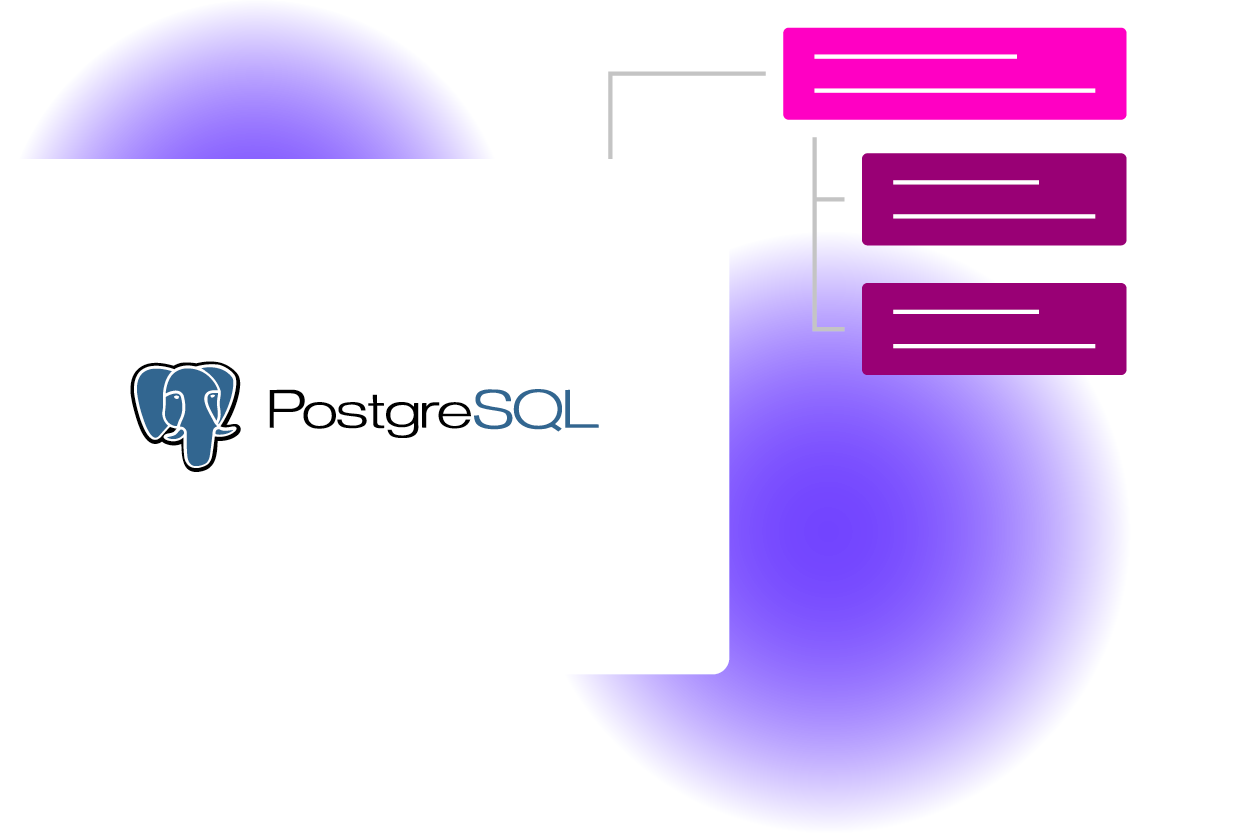Tech highlights
Distributions
- PostgreSQL
- EnterpriseDB
- TimescaleDB
Replication types
- Streaming replication
- Synchronous – Suitable for failover and read-only load balancing operations
- Asynchronous – Suitable for replication to remote locations for disaster recovery
Top features
- HAProxy and Keepalived load balancers
- PgBouncer connection pooling
- Cluster-to-cluster replication
- Major in-place upgrades
- Local and cloud backups
- pgvector extension for AI workloads
Features list
| Licenses | |
| Open Source | |
| Enterprise | |
| Cluster management | |
| Deploy / import | |
| Add / duplicate / remove / decommission node | |
| High availability | |
| Load balancers | |
| Automated failover | |
| Asynchronous / synchronous replication | |
| Backup / restore | |
| Full / differential / incremental backups | |
| Backup compression / encryption | |
| Local / cloud backups | |
| Observability | |
| Infrastructure / database / query monitoring | |
| Dashboarding / alerting | |
| Security / compliance | |
| Role-based access control | |
| Key management | |
| LDAP integration | |
| TLS encryption | |
| Reporting | |
| Audit log |
See all Features
Want some CC for Postgres information for later?
I have a specific need to create replication replicas quite often and am tired of having to tweak homegrown scripts. How have you solved this?
For creating new replicas, rebuilding, or resyncing, it’s just a click of a button, explained here.
My PostgreSQL install has just been created and had data imported from other sources. Will I have to repeat this for ClusterControl to work?
No. Just import the PostgreSQL instance into ClusterControl, and then you can add replicas as you see fit.
I’m new to PostgreSQL and HAProxy and worried about how to configure both properly. How can I do this safely?
Check out the configurations page that gives you the ability to adjust the pg_hba.conf and postgresql.conf files from the GUI.