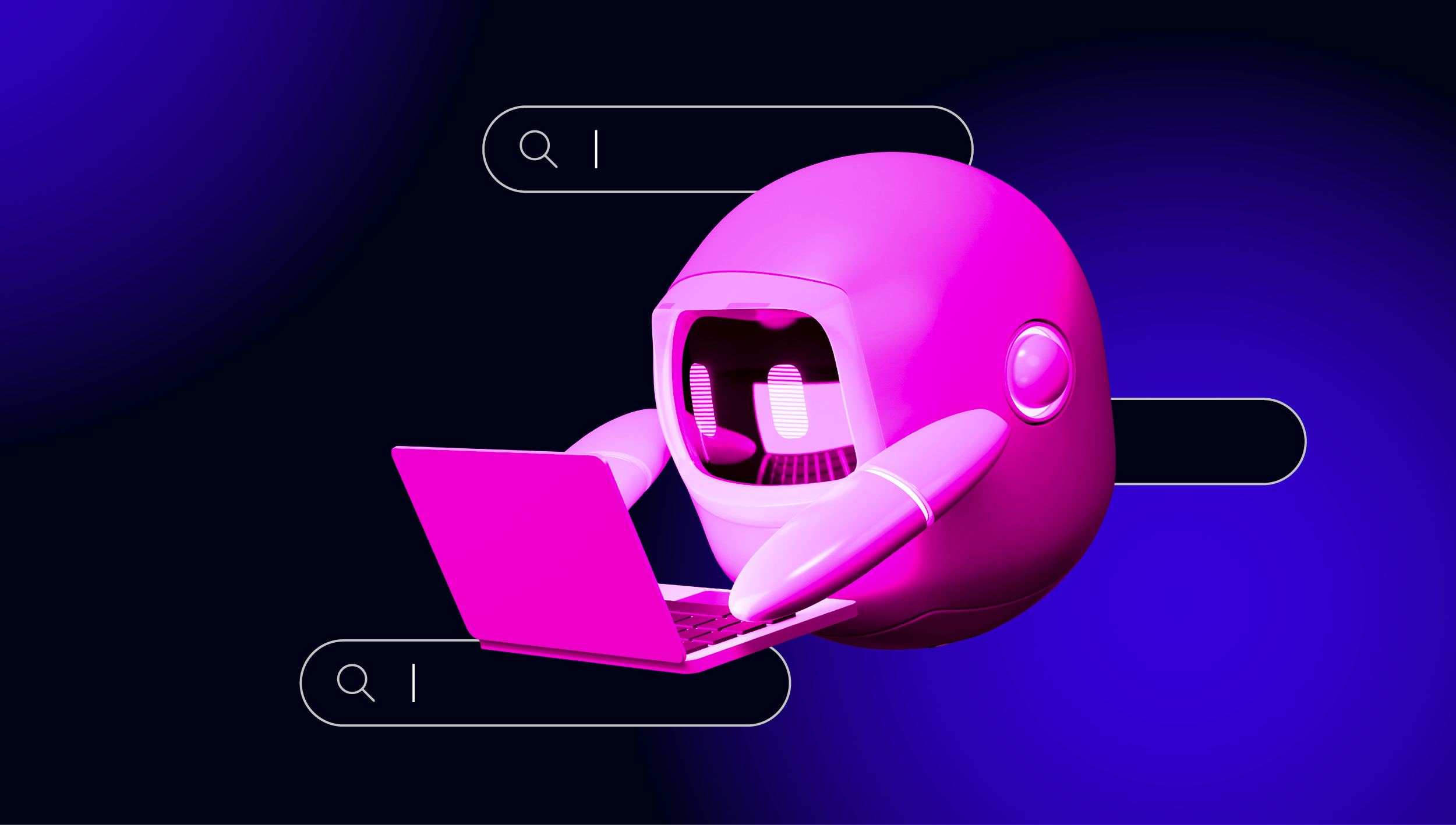Whitepapers
Introduction to PostgreSQL Lifecycle Operations
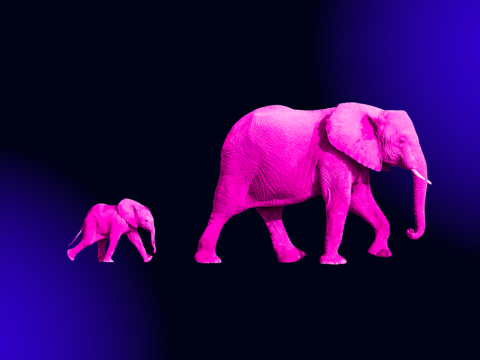
This whitepaper provides DevOps professionals with actionable insights for managing large-scale PostgreSQL deployments, covering pre-deployment planning, deployment strategies, and ongoing maintenance.
It emphasizes the importance of selecting the right deployment model (on-premises, cloud, or hybrid), and best practices for installation, including automated pipelines and containerization with Kubernetes.
Key topics include monitoring and performance optimization, robust backup and restore procedures, security protocols, and compliance measures. The paper highlights the necessity of disaster recovery planning to ensure quick recovery from incidents, offering a comprehensive approach to PostgreSQL lifecycle management prepared for future challenges.
Let’s start by going over the pre-deployment considerations.
PostgreSQL pre-deployment considerations
Every new database environment should be thoroughly planned and designed before being used in any real-life application. PostgreSQL is no exception.
There are key decisions to be made, such as selecting the type of environment: on-prem, cloud, or hybrid.
All have different pros and cons. What are the security implications of using each of them? What resources should be allocated to the infrastructure? What is the planned load? What is the planned growth? What kind of High Availability (HA) is required and how does it affect the infrastructure and resource requirements?
Infrastructure
There are several important questions we have to answer before we can start digging into the details and subtleties of infrastructure planning.
Firstly, and most importantly, ask yourself: What is the infrastructure?
When it comes to databases, we are talking about infrastructure as everything that allows a database to operate. Servers – CPU, memory, disks; Network – network links, VPNs, firewalls. This is what we are going to call “infrastructure”.
Choosing cloud, on-prem or hybrid
One of the earliest questions to ask and answer is: where do you want to build your infrastructure? There are a couple of options and each comes with pros and cons.
Cloud
Using a Cloud Service Provider (CSP) like AWS, Google, or Azure has become almost the default option. Even smaller CSPs can be a good choice if you prefer them. The cloud promises easy access to resources and the ability to scale the environment up or down in response to load.
HA and setups spanning multiple data centers are easy to build in the cloud. Most CSPs, especially the big ones, offer Database-as-a-Service (DBaaS), simplifying PostgreSQL management.
However, there’s no such thing as a free lunch. There are significant drawbacks to using the cloud, with cost being a primary concern. While scaling up and down is convenient from an infrastructure standpoint, we must consider whether we’ll use it frequently enough to justify the premium price of cloud resources.
Databases are not easy to scale. They are stateful services, making the process of scaling significantly more complex and time-consuming than scaling stateless services, which can quickly spin up instances using recent images. We cannot react to sudden spikes in load in a matter of seconds, as there will be a delay before new resources can be utilized. This often leads to over-provisioning to handle sudden workload spikes rather than under-provisioning and relying on automatic scale-out.
On-prem
On-premises infrastructure should be cheaper, but it is also less convenient to work with. You have to wait for new hardware, install it, and configure it. There is a whole spectrum of on-premises solutions. You can build your data center from scratch, rent a server, rent a rack, or even rent a portion of a data center.
You can have your technical staff manage your hardware or outsource it to a company like Hetzner, OVH, or Leaseweb. Regardless of the approach, there would be much more on your plate if we choose this route. However, the overall Total Cost of Ownership (TCO) might be lower. Additionally, it involves a choice between Capital Expenditure (CAPEX) and Operational Expenditure (OPEX), which may influence the option we pick.
Hybrid
It is also possible to have your cake and eat it too by combining both cloud and on-premises solutions to build a hybrid infrastructure. In this case, you likely won’t use ready-made DBaaS solutions since you will still need to manage the on-premises data stores, so we might as well manage all of them.
By using both environments, you benefit from their respective strengths. For instance, you can store the majority of the data locally in your (or a rented) data center, while leveraging the cloud to handle load spikes, especially for expected increases.
Marketing campaigns like Black Friday or other events can significantly increase traffic but only for a limited time. You can use the cloud for disaster recovery scenarios or to keep some data closer to its users. This approach allows you to maintain the core databases on-premises, benefiting from lower operational costs while still utilizing the cloud’s advantages.
Hardware requirements
No matter which option you choose, you must carefully plan the infrastructure. Standardizing on a node size is essential, especially for on-premises solutions, as you may need to order large volumes of standardized hardware. To accomplish this, consider several aspects: data size, CPU, and memory capacity.
Network throughput is also crucial, particularly in the cloud, where volumes may not be attached directly, and network throughput determines disk performance.
Determining hardware requirements is complex. There are two main starting points: either you have an application already in production, or you don’t. If the application is running, the task is simpler. You already have provisioned hardware and know the available memory, CPU cores, disk speed, and size.
With monitoring in place, you can see how resources are utilized, which provides a precise starting point. You know your current resources and can extrapolate how many additional resources you’ll need if you expect traffic to increase or want to improve high availability.
If this is a brand-new application and environment, it’s more of an educated guess. You have a development environment, know the data stores and load balancers you’ll use, and can predict common use cases. This allows you to prepare scenarios for benchmarking and load testing the application.
Even in the early stages, you can run load tests against different services or microservices by executing predicted common API calls. This helps you understand resource usage. For example, running 1000 API calls per second – how much CPU will be used? How many database queries do those calls generate?
While this isn’t perfect and production scenarios may differ, it provides a ballpark idea of the load and hardware requirements needed to handle it.
Security and compliance
Another crucial aspect, partially related to hardware, is security and compliance. How will you connect all that hardware to ensure a properly functioning system? How will you secure the data both at rest and in transit, especially for systems spanning multiple data centers or CSPs?
You need to plan the connections and decide on the level of security: VPNs, direct links, or shared connections. Who will manage the network infrastructure? These are important considerations. How does your application interconnect? Does it use SSL/TLS for all connections between elements like web servers, microservices, load balancers, and database servers?
All these components transmit and receive data, sometimes including personally identifiable information (PII), which must be protected. You need comprehensive coverage in all these areas.
Compliance is another challenge. Are you legally permitted to store your data in the chosen data center, CSP, or hyperscaler? Are there legal requirements mandating specific storage methods, companies, or locations? Can you use AWS, GCP, or other US-based companies?
Your application might process sensitive data that must remain within its country of origin. This can significantly impact your environment design options. You might not be able to use some market solutions and could be limited to data centers or CSPs in specific countries.
Depending on the data, you might store less sensitive data on platforms like Azure, while more sensitive data must be kept elsewhere. This affects your data structure and environment design. Instead of one database cluster for all data, you might need multiple clusters, each dedicated to different sensitivity levels and storage locations. This also translates to hardware choices, requiring more servers to be provisioned.
High Availability and scalability
HA solutions
Obviously, you want your PostgreSQL environment to be highly available. But what does it really mean? The basic minimum would be to have a redundancy in the system that is good enough to provide availability required by the business.
We will focus on the database level but redundancy starts lower, with hardware. Especially if you are buying and managing the hardware or even the whole data center on your own. In such a case you need to consider networking, power supply, air conditioning and many other aspects that are required for the datacenter to operate. As for the hardware, duplicated network controllers, duplicated Power Supply Units, RAID controllers with enough disk drives for redundancy and so on.
On the software level, for the databases, that means you have at least two database nodes that are up to date and that are continuously synced. You should also have means to detect the failure and react by switching the traffic to the other node. Then, depending on the business requirements, we can talk about higher levels of redundancy.
You may want to use more than one availability group. You may want to use more than one data center or even cloud provider. On the software side, we are talking here about some sort of replication – asynchronous or synchronous. We are talking about load balancers and systems that monitor the health of the database nodes and redirect the traffic if needed. Systems that attempt to recover the nodes from the failure. PGpool, Clustercontrol with HAProxy and PGBouncer. Patroni.
There are many solutions and we won’t be getting into details here. The gist is that the whole environment should work together in a way that a single failure (or the maximum number of failures allowed by the business) will not affect the availability and performance of the database clusters.
Scalability
Scalability is another important aspect that has to be considered and thought through as it is quite closely related to high availability. Why bother setting up systems with 99.99% availability if you have not planned what to do if the performance is being affected by the temporary spikes of load which overload the datastores and make the whole system unavailable?
When talking about potential scalability problems we are talking about the increase in resource utilization. It might be CPU, memory, disk, or network. The increase might be gradual or sudden. Gradual changes are easier to deal with as they leave time to perform some action as long as the change has been detected in advance through the monitoring system.
Then, depending on where the issue is observed, you can try to alleviate it through, for example, adding additional nodes to the system or scaling the nodes up, increasing the available resources.
The main challenge here would be to come up with a plan that would allow you to cover all the bases. What to do if the disk is running out of space? Can you add more? Can you do it on existing nodes or do you have to rotate them and replace them with new ones, with bigger disks?
How would you be adding more CPU? Will you scale up existing nodes or will you add more nodes and distribute the traffic among a bigger pool of hardware and resources? The options that you have will be limited by the choices that you have to make. On-prem – how quickly are you going to be able to provision new servers? Hours? Days? Weeks? Are you going to keep a pool of idle hardware for that particular occasion?
In the cloud, hardware tends to become very expensive very quickly. Ask yourself: what scalability options are reasonable for your business? What size of the environment can you realistically afford? Are the fastest servers, disks, and networking suitable for you, or will you rely on cost-saving solutions like reserved instances? Will you opt more for horizontal scalability (adding more nodes) than vertical scaling (increasing the size of the nodes)?
For more sudden changes, the problem is similar but leaves you with fewer options to choose from. Waiting days or weeks for new hardware is not feasible. Instead, consider planning the environment so that, in special cases, it can attach some cloud resources to alleviate the load on your on-prem servers. However, is this feasible from a legal standpoint? Perhaps this can be done for only part of the data. How would you approach this?
Cloud environments are better suited to handle temporary spikes as the hardware is easier to provision. Still, you should design the infrastructure operations in a way that it will be easy to provision new database nodes and redirect the traffic accordingly. Infrastructure as a code, automation of adding new nodes, load balancers that would hide the complexity of the database layer from the application – all of that will play a very important role.
Disaster recovery considerations for Postgres
Last but not least, disaster recovery, which can be defined as the ability to restore the system’s ability to serve traffic after a significant failure event, within the time constraints defined by the business and without a data loss bigger than allowed by the business — Recovery Time Objective (RTO) and Recovery Point Objective (RPO). There are several aspects we have to consider.
Backups
What kind of backups do you want to run? How often? Where will you store them? How precisely can the recovery point be defined? These are questions you need to answer before designing the database environment.
There are various types of backups:
- Logical backups store data in SQL form.
- Physical backups keep data as files on disk.
- Full backups capture all data.
- Incremental backups store only the data that has changed since the previous backup.
PostgreSQL has Write-Ahead Logging (WAL), which contains updates to the data. You should archive WAL files to enable point-in-time recovery (PITR), not just restoration to the latest backup. Backup solutions like pg_basebackup and pgBackRest can be used, or you can rely on infrastructure-based solutions like disk snapshots.
A typical backup strategy might include daily full backups combined with at least hourly incremental backups. Periodic logical backups can also be beneficial. Point-in-time restore capability is crucial, so keeping WAL files with the backups is essential. The specifics depend on business requirements for Recovery Time Objective (RTO) and Recovery Point Objective (RPO), as well as data size and hardware performance. You will want to reassess your backup strategies periodically.
Backup testing is another vital consideration. Backups are usually compressed and possibly encrypted, taken while the database is running. It’s not enough to just take backups; you must ensure they are working correctly and can be restored if needed. Ideally, you should restore backups on a separate server to verify that the data store starts correctly and recognizes new data. This verification process is crucial to ensure the backup’s reliability.
Remember, backups change as data grows. As your data size increases, the time needed for backups and restoration will also increase. You must monitor this to ensure compliance with business requirements. If the RTO is approaching critical limits, you may need to implement additional backup solutions.
Recovery processes
Backups are very important but they are not enough on their own. You have to build a whole recovery system, and define and test processes that would allow you to recover from a disaster.
What kind of failures do you want to be able to recover from? What failures do you want to be able to recover from automatically, which ones are acceptable through manual recovery?
Obviously, in that case, RTO will probably be longer but you may be able to reduce hardware expenses and limit the complexity of the system that provides automated recovery.
It is really important to think about the ability to recover as one of the elements of the whole system. As we have mentioned, high availability and recoverability add to the complexity and total cost of ownership.
The simplest example — you build your disaster recovery strategy on top of two data centers, there is no way to implement any kind of automated solution that would allow you to automatically recover from a failure of one of them; you need at least one more data center for that. Only then you can check the state of all data centers from outside and implement some sort of automation that would allow you to recover from failures.
That, obviously, comes with a price and additional complexity. Hardware, network, secure links etc. On the other hand, if you deem it acceptable, you can work with two data centers just fine as long as it will be you who will pull the trigger and initiate the recovery process after you assess the situation and double-check it is safe to do so.
When discussing recovery, it’s important to emphasize that even the best processes are useless unless you know how to execute them. Every failure scenario should be tested, regardless of whether the recovery is automatic or manual.
You should go the extra mile and dedicate resources to verify that the recovery processes work, are reliable, and can be trusted to bring your systems back up after a failure. Additionally, always remember that no two systems are the same. Ensure that any advice you follow is applicable to your specific case and aligns with your business requirements.
Now, let’s dive into deployment strategies.
PG deployment strategies
Deploying PostgreSQL in a manner that ensures reliability, security, and performance at scale requires careful planning and execution. This section covers the foundational aspects of deploying PostgreSQL databases, focusing on best practices for installation and configuration, leveraging automated deployment pipelines for consistency and speed, and harnessing the power of containerization and orchestration to manage deployments at scale.
Each element is vital in developing a deployment strategy that enhances efficiency and reduces potential issues.
Installation and configuration best practices
Adhering to best practices for installation and configuration ensures stability, security, and performance when deploying PostgreSQL, especially on a large scale.
Standardized environments
Use consistent development, testing, and production environments to minimize discrepancies and unexpected behaviors. Configuration management tools like Ansible, Chef, or Puppet can help maintain this consistency.
Configuration tuning
Adjust PostgreSQL settings such as work_mem, maintenance_work_mem, max_connections, and wal_buffers according to the specific workload requirements and hardware capabilities.
You can use a baseline configuration for PostgreSQL, which can then be fine-tuned based on performance testing.
Security configurations
It is important to enforce SSL/TLS to secure data in transit and apply the principle of least privilege by restricting database access and permissions.
Regarding vulnerabilities, a regular update of PostgreSQL-related packages could help to fix security issues that can be a problem now or in the future.
Documentation and change management
Keep detailed documentation of the installation and configuration processes to streamline troubleshooting and audits. Implementing change management practices to control and record modifications to the database environment could be good.
Automating PostgreSQL deployment pipelines
Automating the deployment of PostgreSQL can significantly reduce human error, improve deployment speeds, and enhance reproducibility across different environments.
Continuous Integration/Continuous Deployment (CI/CD)
You can integrate database updates and deployments into a CI/CD pipeline using tools like Jenkins, GitLab CI, or GitHub Actions. Also, adding a testing process here before applying changes could be useful to avoid problems in your systems.
Infrastructure as Code (IaC)
IaC tools such as Terraform or AWS CloudFormation are used to provision and manage infrastructure, ensuring that all environment setups are version-controlled and reproducible.
It is important to define every aspect of the infrastructure through code, from server instances to network configurations, which can be deployed or scaled automatically with minimal manual intervention.
Version control
Maintain all database scripts and configuration files in a version control system to track changes and revert to previous versions if necessary. It helps save time in case you made changes that are affecting a production environment and you need to roll back.
You should also ensure that every database change, whether a schema modification or configuration adjustment, is reviewed before deployment.
Containerization and orchestration with Kubernetes
Containerization of PostgreSQL using Docker and orchestration with Kubernetes offers flexibility, scalability, and a consistent environment across different deployments.
Containerization
Create a custom Docker image containing PostgreSQL and any necessary extensions or tools. This ensures that every instance of the database starts with the same setup.
If you want to implement your database using containers, it is important to use persistent storage to manage database content in this kind of environment to avoid data loss.
Kubernetes orchestration
PostgreSQL can be deployed by using Kubernetes StatefulSets to manage stateful applications and maintain a stable network identity.
You can also configure readiness and liveness probes to monitor the health of PostgreSQL pods and facilitate automatic restarts or replacements if a pod becomes unhealthy.
High Availability and scaling
Use Kubernetes services to provide a reliable networking interface to PostgreSQL pods and implement Horizontal Pod Autoscalers to automatically scale the number of pods based on workload demands.
By using these deployment strategies, mostly DevOps tools or procedures, you can ensure robust, scalable, and efficient PostgreSQL deployments, well-suited to meet the demands of large-scale operations.
Next, we will delve into monitoring and performance optimization for PostgreSQL.
Monitoring and performance optimization
Effective monitoring and proactive performance optimization are essential to ensure that a PostgreSQL database system operates efficiently and continues to meet the demands of a dynamic, high-load environment.
This section outlines the methodologies and best practices for setting up robust monitoring frameworks, tuning performance to achieve optimal database operations, and managing capacity to facilitate scalability.
These strategies are designed to provide IT professionals with the tools and insights needed to maintain high performance, foresee potential issues, and scale resources effectively in response to changing loads and requirements.
Setting up monitoring tools
This part is crucial for maintaining the health and performance of PostgreSQL databases, especially in large-scale deployments. It enables timely detection and resolution of issues before they impact operations.
Selection of monitoring tools
Choose comprehensive monitoring solutions like Prometheus, Nagios, or Zabbix that can integrate with PostgreSQL. These tools should support custom metrics, alerting, and visualization capabilities.
For detailed database performance and health insights, you can use PostgreSQL-specific tools such as pgAdmin or pgMonitor.
Configuration of monitoring systems
It is useful to set up a metric collection on key database performance indicators such as query response times, connection counts, buffer cache hit ratios, and transaction logs.
Also, to understand your system and ensure prompt response to potential issues, you should configure alerts for critical thresholds like disk space utilization, long-running queries, or replication lag.
Dashboard setup
Create customized dashboards using Grafana or Kibana to visualize real-time data and historical trends. These dashboards can help identify patterns and anomalies that require attention. It is important to ensure that dashboards are accessible to relevant teams and configured to display the most pertinent information to different stakeholders.
Performance tuning techniques
Performance tuning in PostgreSQL involves adjusting configurations, schema designs, and queries to optimize efficiency and throughput.
Database configuration optimization
Tune PostgreSQL configuration parameters such as shared_buffers, effective_cache_size, and checkpoint_completion_target based on the workload and system resources. Review and adjust these settings regularly as the database workload and data volume evolve.
Query optimization
Use EXPLAIN and EXPLAIN ANALYZE statements to analyze and optimize query execution plans. Identify and rewrite inefficient queries and consider indexing strategies to speed up data retrieval.
Schema optimization
Normalize data schemas to eliminate redundancy and improve data integrity. You can use partitioning to manage large tables, improve query performance, and facilitate easier maintenance.
Capacity management and scaling strategies
Managing and planning for capacity ensures that the PostgreSQL database can handle current and future demands without degradation in performance.
Resource allocation review
Evaluate performance and capacity usage trends regularly to anticipate the need for resource adjustments. This includes CPU, memory, storage, and I/O resources. You can use tools like pg_stat_statements or third-party tools to monitor and analyze database operations that consume significant resources.
Scalability planning
Horizontal or vertical scaling strategies can be implemented to improve performance and scalability.
- For horizontal scaling, you can replicate data across multiple database instances to distribute load and increase throughput.
- Vertical scaling can be done by upgrading existing hardware to accommodate growth in data volume and processing needs.
You should plan these strategies in advance and implement them in a maintenance window to avoid system downtime.
Backup and restore procedures
An effective backup and restore strategy is critical for any PostgreSQL deployment, ensuring data durability and system resilience.
This part outlines comprehensive strategies to implement robust backup solutions, test these processes for reliability, and maintain data integrity throughout the backup and restore operations.
Each aspect is critical for safeguarding data against loss or corruption, especially in environments where data is frequently updated and accessed.
Implementing backup strategies
Implementing a systematic backup strategy for PostgreSQL involves selecting appropriate methods and tools to ensure data is securely backed up and can be restored efficiently.
Selection of backup tools
Depending on your recovery needs, you can choose from PostgreSQL’s built-in tools, such as pg_dump for logical backups or pg_basebackup for physical backups.
You can also consider third-party tools such as Barman or pgBackRest, which offer advanced features like incremental backups and remote management.
Backup types
There are different types of backups:
- Full Backups: Capture the entire database at a point in time. While storage-intensive, they simplify the restore process.
- Incremental Backups: Record only changes made since the last full backup, reducing storage requirements but requiring a full backup for the initial setup.
- Continuous Archiving: Use PostgreSQL’s WAL (Write-Ahead Logging) to continuously archive database changes, allowing for point-in-time recovery.
Automating backup processes
Schedule regular backups using cron jobs or more sophisticated orchestration tools to ensure backups are performed consistently without manual intervention.
It is important to monitor the execution and success of backup operations with logging and alerting systems to ensure no backup failure goes unnoticed.
Testing backup and restore processes
Regular testing of backup and restore procedures is essential to ensure that they function as expected when needed.
Routine restore tests
Periodically restore a backup to a different server or environment to verify that the process works correctly and the backup is not corrupted. A good practice is to simulate disaster recovery scenarios to test the effectiveness of the backup strategy under pressure.
Validation of restored data
Check the integrity and completeness of the restored data. Tools like pg_checksums can be used to verify that the restored database matches the source. You can also use application-level checks to confirm that critical functionalities work as expected after restoration.
Update and document procedures
Continuously refine and update backup and restore procedures based on test outcomes and changes in the deployment environment.
It is good to maintain comprehensive documentation of the backup and restore processes, including variations for different scenarios and step-by-step recovery instructions to make it easier.
Ensuring data integrity and consistency
Maintaining data integrity and consistency throughout the backup and restore process is essential to prevent data loss or corruption.
Use of transaction logs
Ensure that backups include transaction logs to capture any changes that occur during the backup process, allowing for complete data consistency during restores.
Checksums and data validation
Enable data checksums in PostgreSQL to detect corruption within data files. Regularly verify checksums to ensure data integrity. Also, additional integrity checks should be employed during the backup process to validate that the data is accurate and not corrupted.
By thoroughly implementing these backup and restore procedures, organizations can ensure their PostgreSQL databases are well-protected against data loss scenarios, thereby maintaining continuity and trust in their data management practices.
The next section will explore routine maintenance tasks in PostgreSQL.
Routine PostgreSQL maintenance tasks
Regular maintenance of PostgreSQL is essential to ensure the database system’s optimal performance, security, and longevity. This section addresses the critical maintenance tasks that must be routinely performed, including managing patches, conducting regular database upkeep, and planning for version upgrades and migrations.
These practices are essential for maintaining a stable, secure, and efficient database environment, especially in large-scale deployments.
Patch management
Keeping PostgreSQL and its related components up to date is vital for security and performance. Patch management involves regularly applying updates that fix vulnerabilities, bugs, and performance issues.
Patch scheduling
Establish a regular schedule for checking and applying patches. Depending on the security policies and the nature of updates released, this may be monthly or as needed.
N.B. It is better to apply patches in times of low activity to minimize impact on production systems.
Testing before deployment
Test all patches in a staging environment that mirrors the production setup to prevent unexpected errors from affecting live databases.
You can use testing scripts to verify that the patch does not negatively impact database functionalities or performance and generate reports about the results.
Automated patch management tools
Automate the patching process using tools such as Ansible, Puppet, or custom scripts. This ensures consistency and reduces the risk of human error. You can also Implement monitoring alerts to track the patching status and report any failures or inconsistencies.
Regular database maintenance
A regular database maintenance ensures efficient operation, prevents data bloat, and maintains optimal performance.
Routine cleaning tasks
A good practice is to schedule vacuuming to reclaim storage and prevent transaction ID wraparound issues by using the auto vacuum feature for automated maintenance. Also, reindex tables periodically to improve query performance and minimize index bloat.
Monitoring database health
Regularly check for and resolve any issues, such as bloated tables, unused indexes, or slow-running queries.
The key here is to use monitoring tools to track performance metrics and set up alerts for anomalies that indicate maintenance needs.
Log management
Implement log rotation and archival strategies to manage log files effectively. This prevents disk space issues and helps in troubleshooting.
A good practice is to analyze logs regularly to identify patterns that indicate deeper issues or optimization opportunities.
Version upgrades and migration planning
Upgrading to newer PostgreSQL versions and planning migrations are significant tasks that involve careful planning and execution to enhance capabilities without disrupting existing operations.
Upgrade planning
Stay informed about PostgreSQL release cycles and the end-of-life dates for current versions. Plan upgrades to stay supported and benefit from new features and performance improvements. It is important to assess the new version’s impact on existing applications and workloads and check for deprecated features and compatibility issues.
Testing and rollout strategy
Develop a comprehensive testing plan that covers all critical database functionalities. Use a phased rollout approach, starting with non-critical environments and moving to production.
Preparing rollback plans is essential to revert to the previous version in case of unforeseen issues during the upgrade.
Migration tools and assistance
To perform upgrades with minimal downtime, you can use tools like pg_upgrade (in-place) or logical replication. For complex migrations, consider third-party tools or professional services.
Document the upgrade process thoroughly, including any issues encountered and how they were resolved, to refine future upgrade strategies.
By adhering to these routine maintenance tasks, you can ensure your PostgreSQL databases remain secure, efficient, and up-to-date, thereby supporting continuous operational excellence.
Let’s look at security and compliance measures next.
PG security and compliance measures
In the context of managing PostgreSQL databases, ensuring robust security and adhering to compliance standards are paramount. This section delves into the essential practices for safeguarding data through encryption, implementing role-based access control (RBAC), and conducting regular compliance audits and reporting.
These measures are designed to protect sensitive information, enforce data access policies, and meet regulatory requirements, making them critical for organizations operating in regulated industries or handling sensitive data.
Encryption and data protection
Encryption plays a crucial role in protecting data both at rest and in transit, safeguarding against unauthorized access and data breaches.
Data encryption at rest
PostgreSQL can be integrated with third-party tools to encrypt database files on disk. This ensures that data is unreadable to unauthorized users or systems that might gain access to the physical storage.
Encryption in transit
Implement SSL/TLS to secure data as it moves between the database server and clients. Configuring PostgreSQL to require encrypted connections ensures that all data exchanges are protected from, for example, man-in-the-middle attacks.
Implementing Role-Based Access Control (RBAC)
Role-Based Access Control is essential for managing who can access what data within PostgreSQL, enabling fine-grained security controls that align with organizational security policies.
Defining roles and permissions
Create roles that reflect the job functions within your organization and assign permissions that limit database access to only what is necessary for each role. Utilize PostgreSQL’s GRANT and REVOKE statements to manage access to data.
N.B. it is a good practice to automate the REVOKE process so it can be executed if someone leaves the organization.
Least privilege principle
Adhere to the principle of least privilege by providing users and applications with the minimum level of access necessary to perform their functions. Regularly review and adjust these permissions to adapt to roles or business requirements changes.
Audit role assignments
Keep a log of role assignments and changes. Use tools that can automate the tracking and reporting of access controls to ensure transparency and simplify audit processes.
Compliance audits and reporting
Regular audits and detailed reporting are crucial for maintaining compliance with industry regulations such as GDPR, HIPAA, or PCI DSS.
Regular compliance audits
Conduct audits periodically to ensure that security measures and access controls are properly implemented and effective. Utilize automated tools to monitor compliance with security policies and regulatory requirements continuously.
Audit logging and monitoring
Enable detailed logging within PostgreSQL to record all access and transactions. Keep in mind that increasing the logging level could affect performance, as it will use more disk space to store the information.
It is good not only to store the information but also to use monitoring tools to analyze logs for unusual activity or unauthorized access attempts.
Compliance reporting
Prepare and maintain detailed reports that document compliance efforts and outcomes. These reports are vital for internal reviews and for demonstrating compliance to regulators during inspections or audits.
By implementing these security and compliance measures, organizations can protect their PostgreSQL environments from unauthorized access and data breaches while ensuring they meet the stringent requirements set by regulatory bodies.
This comprehensive approach enhances the database system’s security and builds trust with stakeholders by upholding high data protection and compliance standards.
Lastly, let’s discuss disaster recovery planning.
Disaster recovery planning
Disaster recovery planning is critical to database management, ensuring that operations can be restored quickly and effectively following a catastrophic event. This section outlines the steps necessary to develop robust disaster recovery plans (DRP), test these procedures to ensure their effectiveness, and implement a continuous improvement cycle to keep recovery strategies aligned with evolving risks and technologies.
Creating disaster recovery plans
Effective disaster recovery plans are meticulously crafted to address various types of potential disasters like hardware failures, data corruption, natural disasters, cyber-attacks, and more.
Identification of critical assets
Begin by identifying which data and systems are critical for the organization’s operations. This will help prioritize recovery efforts to ensure the most essential functions can be restored first.
Defining recovery objectives
Establish clear recovery time objectives (RTO) and recovery point objectives (RPO) for different scenarios. RTO defines the maximum acceptable downtime, while RPO sets the maximum age of files that must be recovered from backup storage to resume operations without significant losses.
DRP documentation
Document the disaster recovery procedures clearly and concisely. This documentation should include step-by-step recovery processes, roles and responsibilities, key personnel contact information, and backup site location details.
Testing disaster recovery procedures
Regular testing of disaster recovery procedures is essential to ensure they will function as expected during an actual disaster.
Schedule regular DR tests
Conduct full-scale disaster recovery tests at least annually to ensure all team members know their roles and that the DR plans are effective. It is good to schedule more frequent testing for critical or high-risk areas to ensure everything looks correct.
Simulate real-world scenarios
Test the DR plans using realistic disaster scenarios. This helps identify any weaknesses in the plans and provides practical experience to the team members involved.
Document test results
Keep detailed records of each DR test, including what went well and what didn’t. This documentation is crucial for analyzing the effectiveness of the DR plans and for regulatory compliance.
Continuous improvement and iteration
Disaster recovery is not a set-and-forget process. Continuous improvement ensures that DR plans evolve in response to new threats, technological changes, and lessons learned from testing and actual incidents.
Review and update DR plans regularly
Review and update the DR plans regularly to incorporate new technologies, changes in business processes, or updates to compliance requirements. This may involve integrating more robust backup technologies or revising recovery strategies to include different solutions.
Incorporate lessons learned
After each DR test or disaster event, gather participant feedback to identify improvements. Use this feedback to refine the DR plans, focusing on reducing RTO and RPO and improving overall resilience if needed.
Promote a culture of preparedness
Encourage ongoing training and awareness programs to keep disaster recovery at the top of the organization’s mind. This includes regular briefings on the importance of DR planning and updates on any plan changes.
By systematically creating, testing, and refining disaster recovery plans, organizations can enhance their ability to respond to and recover from disruptive events, minimizing downtime and ensuring continuity of operations. This proactive approach is key to maintaining robust operational resilience and data protection standards.
Conclusion
This whitepaper systematically explored the critical aspects of managing large-scale PostgreSQL deployments, offering DevOps professionals actionable insights on effectively optimizing, securing, and maintaining PostgreSQL database systems.
Key point recap
Let’s review the key points discussed throughout the whitepaper, which provide a detailed overview and actionable strategies for effectively managing PostgreSQL deployments:
- Pre-deployment considerations highlighted the importance of meticulously planning a PostgreSQL database environment and selecting the right deployment model (on-premises, cloud, or hybrid). Each model offers unique advantages and challenges, particularly regarding scalability, security, and resource management. The discussion covers essential infrastructure elements like servers, CPUs, memory, and network configurations, and stresses the importance of high availability and disaster recovery strategies to ensure business continuity.
- Deployment strategies focused on the importance of adopting best practices during the installation and configuration of PostgreSQL. It highlighted how automated deployment pipelines can streamline processes and the role of containerization and Kubernetes in enhancing the scalability and manageability of database systems.
- Monitoring and performance optimization outlined the critical tools and techniques necessary for continuously monitoring database performance. This section emphasized the value of performance tuning to keep databases running efficiently and the strategic approach to capacity management to handle growth and peak loads effectively.
- Backup and restore procedures provided comprehensive insights into developing robust backup strategies to ensure data security and quick recovery capabilities. This included detailed guidance on testing backup and restore processes to validate the effectiveness of the disaster recovery plans.
- Routine maintenance tasks covered essential ongoing maintenance activities that are crucial for the long-term health and performance of PostgreSQL databases. It included practices such as patch management, regular database upkeep, and proactive handling of version upgrades and migrations.
- Security and compliance measures reviewed the essential security protocols and compliance requirements necessary to protect sensitive data and meet regulatory standards. This included implementing encryption, role-based access control, and regular compliance audits.
- Disaster recovery planning emphasized the importance of having a solid disaster recovery plan in place. This ensures that the organization can quickly recover from any unexpected incidents, minimizing downtime and data loss.
Each of these areas contributes to a comprehensive approach to PostgreSQL lifecycle management, ensuring that deployments are optimized for current needs and prepared to adapt to future challenges and technological advancements.
Future trends in PostgreSQL lifecycle operations
Looking ahead, several trends are poised to influence the lifecycle operations of PostgreSQL:
- Increased integration of AI and machine learning: Enhanced capabilities for predictive analytics and automated decision-making within the database management processes.
- Expansion of cloud services: Greater adoption of cloud-based database solutions, offering scalability, flexibility, and reduced overhead.
- Advancements in database automation: Further developments in automation for database tuning, maintenance, and security tasks aim to reduce the need for manual intervention and increase efficiency.
- Enhanced security measures: As cyber threats evolve, so will security measures, with a growing emphasis on advanced encryption techniques and real-time threat detection.
- Sustainability in data management: Emphasis on eco-friendly data management practices, focusing on reducing the environmental impact of large-scale database operations.